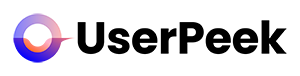In this guide, we will walk you through the process of selecting the right audience for your user test on our remote user testing platform. Choosing the right participants is a critical step in ensuring your tests yield valuable and applicable insights. Let’s get started:
1. Log In to Your Account
Start by logging into your account. Once logged in, you will be taken to your dashboard.
2. Navigate to ‘Tests’ or ‘Projects’
From your dashboard, either go to the ‘Tests’ tab or select a specific project from the ‘Projects’ tab. Click on ‘Create Test’ if you’re creating a new test or ‘Edit Test’ if you want to modify an existing test.
3. Define Your Audience in Test Details
In the test creation or editing process, you will come across the ‘Target Audience’ section. This is where you’ll define the characteristics of the participants for your test.
4. Specify Demographic Information
First, specify basic demographic information such as age, gender, location, etc. This helps you to target a broad category of users.
5. Save Your Test
After defining your audience, make sure to save your test. The platform will use the criteria you’ve set to select participants for your test.
6. Review Your Test Audience
Before launching the test, review your audience selection to ensure it aligns with your test goals.
Selecting the right test audience is crucial for obtaining meaningful and actionable insights. A well-defined audience can provide feedback that is directly relevant to your user base.
Congratulations! You’re now ready to select an audience for your user tests. If you need further information or assistance, please refer to other articles in our Help Center or reach out to our support team. Happy testing!