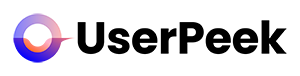After reviewing your Videos, the next crucial step is to interpret the gathered data correctly. This guide will walk you through some key steps and considerations for making the most out of your user testing data.
1. Qualitative Feedback
The feedback from participants is essential to optimizing your business or product. Look for qualitative feedback like comments, suggestions, or observations they made during the test. This data can provide rich insights into the ‘why’ behind your quantitative metrics.
Structure your data into categories. User your specific tags and notes you saved to your videos. For example use the tag #design to add to the comment “The homepage is pretty” or the tag #usability or #wording to add to “I did not expect the link to go there, I assumed it was …”
Save the most impressive or strongest parts into Video Clips to Create a Highlight reel to show to stakeholders or team members.
2. Basic Metrics
Out of your test, you can evaluate basic metrics, such as task completion rates, average time to complete tasks, success rates, and error rates.
Task Completion Rates: This is the percentage of participants who were able to complete the tasks. If this rate is low, it may indicate usability issues.
Average Time to Complete Tasks: This measures how long, on average, it took for participants to complete the tasks. Longer times may indicate difficulty in finding information or completing actions.
Success Rates: This refers to the percentage of participants who successfully completed the tasks without encountering any significant problems.
Error Rates: This metric counts the average number of errors participants made during the test. High error rates might indicate a confusing interface or problematic process.
3. Look for Patterns and Trends
When interpreting your data, look for patterns and trends. If a significant portion of your participants struggled with a specific task or provided similar feedback, it’s a strong indicator that you need to pay attention to that aspect of your product or service.
4. Compare With Your Expectations
Compare your results with your initial hypotheses or expectations. Were you expecting a higher task completion rate? Did users struggle with areas you thought were intuitive? These comparisons can help validate or challenge your assumptions about your product or service.
5. Consider the Context
Always consider the context when interpreting your data. Remember who your test participants were (demographics, previous experience with your product, etc.) and what specific tasks they were asked to complete. The context can greatly influence how you interpret your data.
6. Act on Your Insights
The ultimate goal of interpreting your data is to gain insights that you can act upon. Use your data interpretation to inform design changes, improve user experience, or validate new features.
Congratulations! You’re now equipped with the knowledge to interpret your user testing data effectively. Remember, while data is valuable, it’s the insights derived from the data that are truly powerful. If you have further questions or need assistance, please refer to other articles in our Help Center or contact our support team. Happy testing!