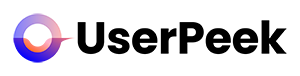You’ll be notified of new test opportunities in up to four different ways:
Via email
We’ll send every tester and email as soon as a new test opportunity is up. Make sure to keep your email address up to date. We suggest also checking your spam folder for UserPeek notifications regularly.
Via the UserPeek iOS or Android App
If you’re using the UserPeek iOS or Android app, we’ll send out push notifications as soon as new tests opportunities are available.
Additionally, you’ll see a notification badge on the UserPeek app icon whenever a test is available.
On your dashboard
If you login to your tester dashboard you can see a count of all available tests in the first box.
You can start the test using your browser or the UserPeek iOS or Android app.
I don’t get notifications!
If you don’t receive notifications, it is because there are no tests available right now. Available tests are depending on the workload of our clients, and there could be weeks when there are no new testing opportunities for you.